Your phpBB Version: 2.0.22
phpBB Type: Integramod 141
MODs: No
Your knowledge: Beginner
Board URL: http://www.sekgg.net
PHP Version:
MySQL Version:
What was done before the problem appeared?
Nothing
What was done to try to solve the problem?
Nothing bu ask here
De.scription and Message
Can someone explain to me what needs to be done once I download the new changes from this site for PHPBB 2.0.23.
I'm currently running PHPBB 2.0.22 and need to upgrade.
Thanks!
Explain how to upgrade my PHPBB, please
Moderator: Integra Moderator
6 posts
• Page 1 of 1
Explain how to upgrade my PHPBB, please
Last edited by varagon on Wed Dec 31, 1969 5:00 pm, edited 1 time in total.
-

varagon - Members

- Posts: 46
- Likes: 0 post
- Liked in: 0 post
- Joined: Fri Aug 25, 2006 8:42 am
- Cash on hand: 0.00

[Tutorial] How to install a MOD
This tutorial is copied from phpBB, author is morpheus2matrix
http://www.phpbb.com/community/viewtopi ... 16&t=61611
The first thing to do before all, is to backup your files and your database.
Then, open the install file of the MOD and see what is written (it's depend of the MOD you are trying to install) :
1) The "COPY" action :
If in a MOD, you see something like that :
This just mean that you have to upload the file "file.php" into the phpBB root dir, and the file "file.tpl" into the template directory, directly without modify them.
2) The "OPEN" action ] # #-----[ OPEN ]------------------------------------------ # common.php[/code]
Not hard to do : open the specify file into a text editor (notepad, wordpad, editplus,......)
3) The "FIND" action :
After the "OPEN" action, it's the most used ) used with the "FIND" action. I mean : you have a code to search, then the code to used instead of the previous code.
) used with the "FIND" action. I mean : you have a code to search, then the code to used instead of the previous code.
But you have to be careful with this action if you have others MOD's installed on your forum.
Example :
In this example, i have to search for (This is in my original file) ] <form> [/code]
and to remplace by (This will be in my modded file) :
so, in my modded file, i will have ] <form> [/code]
7) The "IN-LINE FIND" action :
This is, with the "IN-LINE AFTER, ADD" and "IN-LINE BEFORE, ADD" actions (see the next actions), the best action to use by the MOD's authors (i think that but it's just my opinion
Like it's a little hard to understand like this, i give you a example
11) The "SAVE/CLOSE ALL FILES" action :
This is the last action
But don't forget : before all, backup your files and your database.
I hope this tutorial will help you <img>
If you have any suggestions/request/problems with this tutorial, this topic is for you.
Bye.
http://www.phpbb.com/community/viewtopi ... 16&t=61611
The first thing to do before all, is to backup your files and your database.
Then, open the install file of the MOD and see what is written (it's depend of the MOD you are trying to install) :
1) The "COPY" action :
If in a MOD, you see something like that :
- Code: Select all
# #-----[ COPY ]------------------------------------------ # file.php -> phpBB/ file.tpl -> phpBB/templates/subSilver/
This just mean that you have to upload the file "file.php" into the phpBB root dir, and the file "file.tpl" into the template directory, directly without modify them.
2) The "OPEN" action ] # #-----[ OPEN ]------------------------------------------ # common.php[/code]
Not hard to do : open the specify file into a text editor (notepad, wordpad, editplus,......)
3) The "FIND" action :
After the "OPEN" action, it's the most used
But you have to be careful with this action if you have others MOD's installed on your forum.
Example :
- Code: Select all
# #-----[ FIND ]--------------------------------------------- # around line 225 <form> # #-----[ REPLACE WITH ]--------------------------------------- # <form>
In this example, i have to search for (This is in my original file) ] <form> [/code]
and to remplace by (This will be in my modded file) :
- Code: Select all
<form>
so, in my modded file, i will have ] <form> [/code]
7) The "IN-LINE FIND" action :
This is, with the "IN-LINE AFTER, ADD" and "IN-LINE BEFORE, ADD" actions (see the next actions), the best action to use by the MOD's authors (i think that but it's just my opinion
- Code: Select all
# #-----[ IN LINE FIND ]------------------------------------------ # t.topic_title,
Like it's a little hard to understand like this, i give you a example
11) The "SAVE/CLOSE ALL FILES" action :
This is the last action
But don't forget : before all, backup your files and your database.
I hope this tutorial will help you <img>
If you have any suggestions/request/problems with this tutorial, this topic is for you.
Bye.
Last edited by obiku on Sat Mar 22, 2008 7:18 am, edited 1 time in total.
http://www.familie-smit.nl
http://portfolio.familie-smit.nl
Do not tsunami my inbox... instead use the forums...
Hard work may not kill me, but why take a chance?
http://portfolio.familie-smit.nl
Do not tsunami my inbox... instead use the forums...
Hard work may not kill me, but why take a chance?
[hr]
-

obiku - Dev Team

- Posts: 218
- Likes: 0 post
- Liked in: 0 post
- Joined: Tue May 02, 2006 11:22 am
- Cash on hand: 0.00

- Location: level 8
I need to upgrade my entire PHPBB for Integramod, not individual modules. Did I understand you right that this is for individual modules?
I just want to upgrade my site, not modules.
Is this what it takes to upgrade the PHP? Eeegawd!
I just want to upgrade my site, not modules.
Is this what it takes to upgrade the PHP? Eeegawd!
Last edited by varagon on Wed Dec 31, 1969 5:00 pm, edited 1 time in total.
-

varagon - Members

- Posts: 46
- Likes: 0 post
- Liked in: 0 post
- Joined: Fri Aug 25, 2006 8:42 am
- Cash on hand: 0.00

Re: Explain how to upgrade my PHPBB, please
Open the zip and find codechangesphpbb-2.0.22_to_2.0.23.txt
Follow the directions, As we have so many mods its better to do it this way. Obiku is showing you how to do the edits that are in phpbb-2.0.22_to_2.0.23.txt
Follow the directions, As we have so many mods its better to do it this way. Obiku is showing you how to do the edits that are in phpbb-2.0.22_to_2.0.23.txt
Last edited by CaNNon on Wed Dec 31, 1969 5:00 pm, edited 1 time in total.

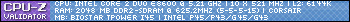
-

CaNNon - Sr Integra Member

- Posts: 750
- Likes: 0 post
- Liked in: 0 post
- Joined: Thu Apr 19, 2007 12:15 pm
- Cash on hand: 0.00

What ZIP file?"CaNNon" wrote:Open the zip and find codechangesphpbb-2.0.22_to_2.0.23.txt
Follow the directions, As we have so many mods its better to do it this way. Obiku is showing you how to do the edits that are in phpbb-2.0.22_to_2.0.23.txt
I'm still a noob at this, and without pointing where things are, I don't have a clue.
Thanks for helping an ignorant noob, still.
At this point, can someone do this for me?
Last edited by varagon on Wed Dec 31, 1969 5:00 pm, edited 1 time in total.
-

varagon - Members

- Posts: 46
- Likes: 0 post
- Liked in: 0 post
- Joined: Fri Aug 25, 2006 8:42 am
- Cash on hand: 0.00

Re: Explain how to upgrade my PHPBB, please
you can get the files here:
http://www.phpbb.com/community/viewtopi ... 4&t=772285
http://www.phpbb.com/community/viewtopi ... 4&t=772285
Last edited by CaNNon on Wed Dec 31, 1969 5:00 pm, edited 1 time in total.

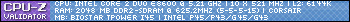
-

CaNNon - Sr Integra Member

- Posts: 750
- Likes: 0 post
- Liked in: 0 post
- Joined: Thu Apr 19, 2007 12:15 pm
- Cash on hand: 0.00

6 posts
• Page 1 of 1
Who is online
Registered users: Bing [Bot], Google [Bot], Helter, Majestic-12 [Bot]

