Navigator


Sub Menu


Links Menu


Online Users


In total there are 698 users online :: 2 registered, 0 hidden and 696 guests
Most users ever online was 1091 on Wed Aug 16, 2023 5:27 pm
Registered users: Bing [Bot], Google [Bot] based on users active over the past 60 minutes
photo album upload error
Moderator: Integra Moderator
8 posts
• Page 1 of 1
photo album upload error
When I try to use the album feature on my site it will not allow me to upload because no matter what i change the allowable bytes size to in admin Panel its always says it set to 0 when trying to opload. Under General Admin/Config I got down to Photo Setting, And try to change the Max photo files size and the change will stay when submitted but when you try to upload an image from your machine it says "The photo image file size must be less than 0 KB". The Change on photo demensions work fine tho. Any idea's?
-

Skell777 - Members

- Posts: 68
- Likes: 0 post
- Liked in: 0 post
- Joined: Sun May 27, 2007 12:53 pm
- Cash on hand: 0.00

Re: photo album upload error
that setting is for your profile. To edit album settings go to acp/Photo Album/Configuration/Upload/Maximum file size (bytes)
...to fix the "Photo" problem, check your chmod's
http://www.integramod.com/forum/web.php ... install_p1
...to fix the "Photo" problem, check your chmod's
http://www.integramod.com/forum/web.php ... install_p1
-

Helter - Administrator

- Posts: 4168
- Likes: 0 post
- Liked in: 0 post
- Images: 0
- Joined: Sat Mar 11, 2006 3:46 pm
- Cash on hand: 187.60

- Location: Seattle Wa
- IntegraMOD version: IM 3
Re: photo album upload error
Ok its says the setting is at 128000 bytes but it still says 0 when trying to upload..
-

Skell777 - Members

- Posts: 68
- Likes: 0 post
- Liked in: 0 post
- Joined: Sun May 27, 2007 12:53 pm
- Cash on hand: 0.00

Re: photo album upload error
my CHMOD settings for album are set to 775 not 777. My FTP program is not allowing me to change them, I'll see what I can do...
-

Skell777 - Members

- Posts: 68
- Likes: 0 post
- Liked in: 0 post
- Joined: Sun May 27, 2007 12:53 pm
- Cash on hand: 0.00

Re: photo album upload error
are you on a windows server? If so you wont be able to change them you just need to set them to read/writable
-

Helter - Administrator

- Posts: 4168
- Likes: 0 post
- Liked in: 0 post
- Images: 0
- Joined: Sat Mar 11, 2006 3:46 pm
- Cash on hand: 187.60

- Location: Seattle Wa
- IntegraMOD version: IM 3
Re: photo album upload error
It should be linex
-

Skell777 - Members

- Posts: 68
- Likes: 0 post
- Liked in: 0 post
- Joined: Sun May 27, 2007 12:53 pm
- Cash on hand: 0.00

Re: photo album upload error
If your FTP won't allow chmod change, do it via cPanel
-

.QUACK.Major.Pain - Sr Integra Member

- Posts: 986
- Likes: 0 post
- Liked in: 0 post
- Joined: Sat Jan 27, 2007 10:15 am
- Cash on hand: 0.00

Re: photo album upload error
Not sure wich FTP program you are using, but I use WSFTP Pro and I noticed that when you chmod and go back and double check, it looks as if you never did it to begin with. You need to refresh to get it to show that you did infact chmod it.
Like I said, not sure this applies to you or not. Just figured I would throw it out there just in case,
Like I said, not sure this applies to you or not. Just figured I would throw it out there just in case,
"Don't gain the world and lose your soul, wisdom is better than silver and gold" -Bob Marley
If you build it, I can break it! ~ Whispered in the tone of the movie Field of Dreams.
If you build it, I can break it! ~ Whispered in the tone of the movie Field of Dreams.
-
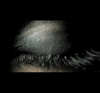
MWE_001 - Sr Integra Member

- Posts: 1265
- Likes: 0 post
- Liked in: 0 post
- Images: 12
- Joined: Fri Apr 21, 2006 6:59 pm
- Cash on hand: 0.00

- Location: Illinois
8 posts
• Page 1 of 1
Who is online
Registered users: Bing [Bot], Google [Bot]




