Can anyone help me out with the Powermetal theme please? What I need to do is to be able to change the color of the links on my pages. Right now ALLLL text on my pages and navigation are white. I would like to be able to change the color of the links on my pages BUT not the navigation.
As it stands I have edited every single thign I can find fdor .css that has to do with powermetal and all i seem to do is change the colr of the text for the entire website rather than just links. Anyhelp would be appreciated.
And tried a style sheet as well of my own in every page that i add and when trying to use a style sheet on a page with Integramod or the powermetal theme either one, they just dont jive with each other.
I have many links on my site and no one can even tell they are there. any help would be appreciated. Thx in advance. Ray
** UPDATE **
I forgot to say that the links WILL show up as underlined ONLY if you mouse over, BUT if they dont know its a link then they would never mouse over anyhow. AND I found the links colors and such in the .css for forums but not the main pages. Here is the code for the forums and if you visit my page via my sig, notice it dont work as the .css is coded.
/* General page style */
a:link,a:active,a:visited,a.postlink{color:#CACACA;text-decoration:none}
a:hover{color:#F0F0F0; text-decoration: underline}
/* titles for the topics:could specify viewed link color too */
.topictitle{font-size:11px;font-weight:bold}
a.topictitle:visited{color:#9D380E}
a.topictitle:hover{color:#F0F0F0}
.css file For PowerMetal
Moderator: Integra Moderator
10 posts
• Page 1 of 1
.css file For PowerMetal
Last edited by MWE_001 on Wed Dec 31, 1969 4:00 pm, edited 1 time in total.
"Don't gain the world and lose your soul, wisdom is better than silver and gold" -Bob Marley
If you build it, I can break it! ~ Whispered in the tone of the movie Field of Dreams.
If you build it, I can break it! ~ Whispered in the tone of the movie Field of Dreams.
-
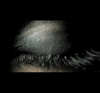
MWE_001 - Sr Integra Member

- Posts: 1265
- Likes: 0 post
- Liked in: 0 post
- Images: 12
- Joined: Fri Apr 21, 2006 6:59 pm
- Cash on hand: 0.00

- Location: Illinois
Re: .css file For PowerMetal
Anyone? Not a taker one on this? <img>
Last edited by MWE_001 on Wed Dec 31, 1969 4:00 pm, edited 1 time in total.
"Don't gain the world and lose your soul, wisdom is better than silver and gold" -Bob Marley
If you build it, I can break it! ~ Whispered in the tone of the movie Field of Dreams.
If you build it, I can break it! ~ Whispered in the tone of the movie Field of Dreams.
-
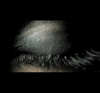
MWE_001 - Sr Integra Member

- Posts: 1265
- Likes: 0 post
- Liked in: 0 post
- Images: 12
- Joined: Fri Apr 21, 2006 6:59 pm
- Cash on hand: 0.00

- Location: Illinois
Re: .css file For PowerMetal
A link to your website would probably help on this one, so we can get a better idea of what you're looking for...
I'm stupid when it comes to understanding text <img>
Also include the powermetal.css file so I can have a look
I'm stupid when it comes to understanding text <img>
Also include the powermetal.css file so I can have a look
Last edited by Frost on Wed Dec 31, 1969 4:00 pm, edited 1 time in total.
[size=99px]PhpBB3 Themes[/url] ]PhpBB3 Development Center[/url] [/size]
-

Frost - Sr Integra Member

- Posts: 776
- Likes: 0 post
- Liked in: 0 post
- Joined: Wed Sep 13, 2006 1:04 am
- Cash on hand: 0.00

- Location: Photoshop CS3
Re: .css file For PowerMetal
Hi Frost thx for looking in to this for me. I see they have pulled off what Im after in Integramod 1.4.1 so it should be possible in 1.4.0?
Click the banner in my sig area to go to my website.
.css is as follows
[code][/code]
Click the banner in my sig area to go to my website.
.css is as follows
[code][/code]
Last edited by MWE_001 on Wed Dec 31, 1969 4:00 pm, edited 1 time in total.
"Don't gain the world and lose your soul, wisdom is better than silver and gold" -Bob Marley
If you build it, I can break it! ~ Whispered in the tone of the movie Field of Dreams.
If you build it, I can break it! ~ Whispered in the tone of the movie Field of Dreams.
-
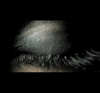
MWE_001 - Sr Integra Member

- Posts: 1265
- Likes: 0 post
- Liked in: 0 post
- Images: 12
- Joined: Fri Apr 21, 2006 6:59 pm
- Cash on hand: 0.00

- Location: Illinois
Re: .css file For PowerMetal
Hi Frost thx for looking in to this for me. I see they have pulled off what Im after in Integramod 1.4.1 so it should be possible in 1.4.0?
Click the banner in my sig area to go to my website.
.css is as follows
Click the banner in my sig area to go to my website.
.css is as follows
- Code: Select all
/* Based on the original Style Sheet for the fisubsilver v2 Theme for phpBB version 2+Edited by Daz - [url=http]http://www.forumimages.com[/url] - last updated 26-06-03 - Inserted into BBLite Modified by Pantera on 8-27-04 for [url=http://www.Integramod.com*/]http://www.Integramod.com*/[/url] /* The content of the posts (body of text) */body{background:#262626;color:#CACACA;font:12px Verdana,Arial,Helvetica,sans-serif,Dungeon;margin:6px;padding:1;scrollbar-3dlight-color:#d1d7dc;scrollbar-arrow-color:#006699;scrollbar-darkshadow-color:#661313;scrollbar-face-color:#dee3e7;scrollbar-highlight-color:#676767;scrollbar-shadow-color:#dee3e7;scrollbar-track-color:#efefef} /* General font families for common tags */font,th,td,p{font:12px Verdana,Arial,Helvetica,sans-serif} /* General text */.gensmall{font-size:10px}.gensmall2{font-size:10px;font-weight:bold}.gensmall3{font-size:10px; color=#000000}.genblock{font-size:9px; font-weight:bold; color: #FFFFFF}.genmed2{font-size:11px; font-weight:bold; color: #FFFFFF}.genfaq{font-size:12px; font-weight:bold; color: #000000}.copyright{font-size:10px}td.genmed,.genmed{font-size:11px}.explaintitle{font-size:11px;font-weight:bold;color:#000000} /* General page style */a:link,a:active,a:visited,a.postlink{color:#CACACA;text-decoration:none}a:hover{color:#F0F0F0; text-decoration: underline} /* titles for the topics:could specify viewed link color too */.topictitle{font-size:11px;font-weight:bold}a.topictitle:visited{color:#9D380E}a.topictitle:hover{color:#F0F0F0} /* Name of poster in viewmsg.php and viewtopic.php and other places */.name{font-size:11px;font-weight: bold} hr{border: 0px solid #000000;border-top-width:1px;height:0px} /* Category gradients*/td.cat{font-weight:bold;letter-spacing:1px;color:#000000;background:#EEEEEE url(images/cellpic1.gif);height:27px;text-indent:4px} /* Main table cell colors and backgrounds */.row1{background:#484848}.row2,.helpline{background:#696969}.row3{background:#414141}.row4{background:#707070}td.spacerow{background:000000} /* This is for the table cell above the Topics,Post & Last posts on the index.php */td.rowpic{background:url(images/cellpic2.jpg) #F2F1F1 repeat-y} /* Table Header cells */th{background: url(images/cellpic3.gif);color:#000000;font-size:11px;font-weight:bold;height:21px;white-space:nowrap;text-align:center;padding-left:8px;padding-right:8px} /* This is the border line & background color round the entire page */.bodyline{background:url(images/bg2.jpg) fixed;border:3px double #696969} /* This is the outline round the main forum tables */.forumline{background:#000000;border:0px solid #000000}.forumline2{background: url(images/cellpic3.gif);border:1px solid #000000}.faqbox{background: #484848; border: 0px solid #000000} /* This is the outline round the portal blocks */.blockborder{background:#4E0000;border:2px #4E0000} /* The largest text used in the index page title and toptic title etc. */.maintitle,h1{font:bold 20px/120% "Trebuchet MS",Verdana,Arial,Helvetica,sans-serif;text-decoration:none;color:#FF0000} .subtitle,h2{font:bold 18px/180% "Trebuchet MS",Verdana,Arial,Helvetica,sans-serif;text-decoration:none} /* Used for the navigation text,(Page 1,2,3 etc) and the navigation bar when in a forum */.nav{font-size:11px;font-weight:bold; color: #990000}.postbody{font-size:12px;line-height:125%} /* Location,number of posts,post date etc */.postdetails{font-size:10px;color:#000000} /* Quote blocks */.quotetitle,.quote {color:#FFFFFF;font-size:11px;border: 1px solid #cacaca;padding:2px 2px 3px 3px}.quotetitle {background:#333333;text-indent:2px;font-weight:bold;margin:10px 20px 0 20px}.quote {background:#262626;border-top-width:0;color:#ffffff;font-size:10px;margin:0 20px 10px 20px}.quote {overflow:auto;height:40px} /* Code blocks */.codetitle,.code {border:1px solid #FFFFFF;padding:2px 2px 3px 3px}.codetitle {font-size:11px;background: #333333;text-indent:2px;font-weight:bold;margin:10px 20px 0 20px}.code {background:#262626;border-top-width:0;font-size:10px;margin:0 20px 10px 20px}.code {overflow:auto;height:40px}.code {color:#FF0000} /* PHP blocks */.phptitle,.php {border:1px solid #CACACA;padding:2px 2px 3px 3px}.phptitle {font-size:11px;background: #333333;text-indent:2px;font-weight:bold;margin:10px 20px 0 20px}.php {background:#898989;border-top-width:0;color:#99FFFF; font-size:10px;margin:0 20px 10px 20px}.php {overflow:auto;height:40px}.php {color:#99FFFF} /* This is for the error messages that pop up */.errorline{background:#add8e6;border:1px solid #000000} /* Form elements */form{display:inline} input{background: #262626; font:11px Verdana,Arial,Helvetica,sans-serif; color: #CACACA} select{background:#262626;font:11px Verdana,Arial,Helvetica,sans-serif; color: #CACACA} input.post, textarea.post{background:#262626;border:1px solid #CACACA;font:11px Verdana,Arial,Helvetica,sans-serif;color: #CACACA;padding-bottom:2px;padding-left:2px} input.button, input.liteoption, .fakebut{border:1px solid #CACACA;background:#262626;font-size:11px}input.catbutton{border:1px solid #CACACA;background:#262626;font-size:10px}input.mainoption{border:1px solid #CACACA;background:#262626;font-size:11px;font-weight:bold} a.but,a.but:hover,a.but:visited{color:#CACACA;text-decoration:none} /* This is the line in the posting page which shows the rolloverhelp line. Color value in row2 */.helpline{border:0 solid;font-size:10px} /*-- mod : profile cp --*/.foundercolor, a.foundercolor, a.foundercolor:link, a.foundercolor:active, a.foundercolor:visited { color: #FF0000; font-weight: bold;}a.foundercolor:hover { color: #FFFFFF; text-decoration: underline;}.jadmincolor, a.jadmincolor, a.jadmincolor:link, a.jadmincolor:active, a.jadmincolor:visited { color: #7A9861; font-weight: bold;}a.jadmincolor:hover { color: #FFFFFF; text-decoration: underline;}.admincolor, a.admincolor, a.admincolor:link, a.admincolor:active, a.admincolor:visited { color: #FFFF33; font-weight: bold;}a.admincolor:hover { color: #FFFFFF; text-decoration: underline;} .modcolor, a.modcolor, a.modcolor:link, a.modcolor:active, a.modcolor:visited { color: #000099; font-weight: bold;}a.modcolor:hover { color: #FFFFFF; text-decoration: underline;} .usercolor, a.usercolor, a.usercolor:link, a.usercolor:active, a.usercolor:visited { color : #0D0D0D; font-weight: bold;}a.usercolor:hover { color: #FFFFFF; text-decoration: underline;}/*-- fin mod : profile cp --*/ /* This is the gradient background at the top of the page */.topbkg{background: #dbe3ee url(images/cellpic_bkg.jpg) repeat-x}.topnav{background: url(images/nav_M.gif) repeat-x;height:39px; padding-bottom: 4px; font-size: 10px; color: #000000; font-weight: bold; white-space:nowrap;border: 0px solid #000000} td.cat{font-weight:bold;letter-spacing:1px;color:#000000;background:#EEEEEE url(images/cellpic1.gif);height:27px;text-indent:4px} /* Admin & Moderator Colors MODification */.admin,.mod{font-size:11px;font-weight:bold}.admin,a.admin,a.admin:visited{color:#ff0000}.mod,a.mod,a.mod:visited{color:#006600}a.admin:hover,a.mod:hover{color:#839fbc} /* Specify the space around images */.imgtopic,.imgicon{margin-left:3px}.imgspace{margin-left:1px;margin-right:2px}.imgfolder{margin:1px 4px 1px 4px} /* Gets rid of the need for border="0" on hyperlinked images */img{border:0 solid} abbr, acronym { font-weight: bold; text-decoration: overline; cursor: help;} .acronym{background:#262626} .alert{color:#FF3300} /* Background images for tables */.blk{border-collapse:collapse;height:23px;width:100%}.blkl{background: url(images/blk_tlc.gif) no-repeat;width:8px}.blkm{background: url(images/blk_tm.gif) repeat-x;width:100%}.blkr{background: url(images/blk_trc.gif) no-repeat;width:77px} .blk2{border-collapse:collapse;height:23px;width:50%}.blkl2{background: url(images/blk_tlc.gif) no-repeat;width:8px}.blkm2{background: url(images/blk_tm.gif) repeat-x;width:100%}.blkr2{background: url(images/blk_trc.gif) no-repeat;width:77px}
Last edited by MWE_001 on Wed Dec 31, 1969 4:00 pm, edited 1 time in total.
"Don't gain the world and lose your soul, wisdom is better than silver and gold" -Bob Marley
If you build it, I can break it! ~ Whispered in the tone of the movie Field of Dreams.
If you build it, I can break it! ~ Whispered in the tone of the movie Field of Dreams.
-
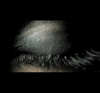
MWE_001 - Sr Integra Member

- Posts: 1265
- Likes: 0 post
- Liked in: 0 post
- Images: 12
- Joined: Fri Apr 21, 2006 6:59 pm
- Cash on hand: 0.00

- Location: Illinois
Re: .css file For PowerMetal
Hi
I am trying to understand exactly what you mean....do you want the links changed ie. your nav block link colours or all links in general....?
I have gone to your site and I can see the links quite clearly......if I hve missed understood could you explain a bit more.....

I am trying to understand exactly what you mean....do you want the links changed ie. your nav block link colours or all links in general....?
I have gone to your site and I can see the links quite clearly......if I hve missed understood could you explain a bit more.....
Last edited by found it on Wed Dec 31, 1969 4:00 pm, edited 1 time in total.
[url=http]themes.[/url]
http://www.founditforum.com :: [url=http]Joining people together[/url]
[url=http][img=left]http://www.bbful.com/bbful_banner2.png[/img][/url]
http://www.founditforum.com :: [url=http]Joining people together[/url]
[url=http][img=left]http://www.bbful.com/bbful_banner2.png[/img][/url]
-
.jpg)
found it - Dev Team

- Posts: 792
- Likes: 0 post
- Liked in: 0 post
- Joined: Mon Mar 27, 2006 3:29 am
- Cash on hand: 0.00

Re: .css file For PowerMetal
Ok, try this and tell me what the links do, it's kind of hard when I can't just change/upload/check and repeat lol
I changed one set to orange and another set to blue to single it out quicker. When you upload this, tell me which is which, and what you want those new colors to be and I'll show you where to edit, if you don't want to wait here are the #'s to go by.
Orange=#FFB500
Blue=#0093F0
To change just replace those with your new colors.
If this still doesn't work, the person who designed the css may not have made a seperate class and if not we can get it done for you.
I changed one set to orange and another set to blue to single it out quicker. When you upload this, tell me which is which, and what you want those new colors to be and I'll show you where to edit, if you don't want to wait here are the #'s to go by.
Orange=#FFB500
Blue=#0093F0
To change just replace those with your new colors.
If this still doesn't work, the person who designed the css may not have made a seperate class and if not we can get it done for you.
- Code: Select all
/* Based on the original Style Sheet for the fisubsilver v2 Theme for phpBB version 2+Edited by Daz - [url=http]http://www.forumimages.com[/url] - last updated 26-06-03 - Inserted into BBLite Modified by Pantera on 8-27-04 for [url=http://www.Integramod.com*/]http://www.Integramod.com*/[/url] /* The content of the posts (body of text) */body{background:#262626;color:#CACACA;font:12px Verdana,Arial,Helvetica,sans-serif,Dungeon;margin:6px;padding:1;scrollbar-3dlight-color:#d1d7dc;scrollbar-arrow-color:#006699;scrollbar-darkshadow-color:#661313;scrollbar-face-color:#dee3e7;scrollbar-highlight-color:#676767;scrollbar-shadow-color:#dee3e7;scrollbar-track-color:#efefef} /* General font families for common tags */font,th,td,p{font:12px Verdana,Arial,Helvetica,sans-serif} /* General text */.gensmall{font-size:10px}.gensmall2{font-size:10px;font-weight:bold}.gensmall3{font-size:10px; color=#000000}.genblock{font-size:9px; font-weight:bold; color: #FFFFFF}.genmed2{font-size:11px; font-weight:bold; color: #FFFFFF}.genfaq{font-size:12px; font-weight:bold; color: #000000}.copyright{font-size:10px}td.genmed,.genmed{font-size:11px}.explaintitle{font-size:11px;font-weight:bold;color:#000000} /* General page style */a:link,a:active,a:visited,a.postlink{color:#CACACA;text-decoration:none}a:hover{color:#FFB500; text-decoration: underline} /* titles for the topics:could specify viewed link color too */.topictitle{font-size:11px;font-weight:bold}a.topictitle:visited{color:#9D380E}a.topictitle:hover{color:#F0F0F0} /* Name of poster in viewmsg.php and viewtopic.php and other places */.name{font-size:11px;font-weight: bold} hr{border: 0px solid #000000;border-top-width:1px;height:0px} /* Category gradients*/td.cat{font-weight:bold;letter-spacing:1px;color:#000000;background:#EEEEEE url(images/cellpic1.gif);height:27px;text-indent:4px} /* Main table cell colors and backgrounds */.row1{background:#484848}.row2,.helpline{background:#696969}.row3{background:#414141}.row4{background:#707070}td.spacerow{background:000000} /* This is for the table cell above the Topics,Post & Last posts on the index.php */td.rowpic{background:url(images/cellpic2.jpg) #F2F1F1 repeat-y} /* Table Header cells */th{background: url(images/cellpic3.gif);color:#000000;font-size:11px;font-weight:bold;height:21px;white-space:nowrap;text-align:center;padding-left:8px;padding-right:8px} /* This is the border line & background color round the entire page */.bodyline{background:url(images/bg2.jpg) fixed;border:3px double #696969} /* This is the outline round the main forum tables */.forumline{background:#000000;border:0px solid #000000}.forumline2{background: url(images/cellpic3.gif);border:1px solid #000000}.faqbox{background: #484848; border: 0px solid #000000} /* This is the outline round the portal blocks */.blockborder{background:#4E0000;border:2px #4E0000} /* The largest text used in the index page title and toptic title etc. */.maintitle,h1{font:bold 20px/120% "Trebuchet MS",Verdana,Arial,Helvetica,sans-serif;text-decoration:none;color:#FF0000} .subtitle,h2{font:bold 18px/180% "Trebuchet MS",Verdana,Arial,Helvetica,sans-serif;text-decoration:none} /* Used for the navigation text,(Page 1,2,3 etc) and the navigation bar when in a forum */.nav{font-size:11px;font-weight:bold; color: #990000}.postbody{font-size:12px;line-height:125%} /* Location,number of posts,post date etc */.postdetails{font-size:10px;color:#000000} /* Quote blocks */.quotetitle,.quote {color:#FFFFFF;font-size:11px;border: 1px solid #cacaca;padding:2px 2px 3px 3px}.quotetitle {background:#333333;text-indent:2px;font-weight:bold;margin:10px 20px 0 20px}.quote {background:#262626;border-top-width:0;color:#ffffff;font-size:10px;margin:0 20px 10px 20px}.quote {overflow:auto;height:40px} /* Code blocks */.codetitle,.code {border:1px solid #FFFFFF;padding:2px 2px 3px 3px}.codetitle {font-size:11px;background: #333333;text-indent:2px;font-weight:bold;margin:10px 20px 0 20px}.code {background:#262626;border-top-width:0;font-size:10px;margin:0 20px 10px 20px}.code {overflow:auto;height:40px}.code {color:#FF0000} /* PHP blocks */.phptitle,.php {border:1px solid #CACACA;padding:2px 2px 3px 3px}.phptitle {font-size:11px;background: #333333;text-indent:2px;font-weight:bold;margin:10px 20px 0 20px}.php {background:#898989;border-top-width:0;color:#99FFFF; font-size:10px;margin:0 20px 10px 20px}.php {overflow:auto;height:40px}.php {color:#99FFFF} /* This is for the error messages that pop up */.errorline{background:#add8e6;border:1px solid #000000} /* Form elements */form{display:inline} input{background: #262626; font:11px Verdana,Arial,Helvetica,sans-serif; color: #CACACA} select{background:#262626;font:11px Verdana,Arial,Helvetica,sans-serif; color: #CACACA} input.post, textarea.post{background:#262626;border:1px solid #CACACA;font:11px Verdana,Arial,Helvetica,sans-serif;color: #CACACA;padding-bottom:2px;padding-left:2px} input.button, input.liteoption, .fakebut{border:1px solid #CACACA;background:#262626;font-size:11px}input.catbutton{border:1px solid #CACACA;background:#262626;font-size:10px}input.mainoption{border:1px solid #CACACA;background:#262626;font-size:11px;font-weight:bold} a.but,a.but:hover,a.but:visited{color:#0093F0;text-decoration:none} /* This is the line in the posting page which shows the rolloverhelp line. Color value in row2 */.helpline{border:0 solid;font-size:10px} /*-- mod : profile cp --*/.foundercolor, a.foundercolor, a.foundercolor:link, a.foundercolor:active, a.foundercolor:visited { color: #FF0000; font-weight: bold;}a.foundercolor:hover { color: #FFFFFF; text-decoration: underline;}.jadmincolor, a.jadmincolor, a.jadmincolor:link, a.jadmincolor:active, a.jadmincolor:visited { color: #7A9861; font-weight: bold;}a.jadmincolor:hover { color: #FFFFFF; text-decoration: underline;}.admincolor, a.admincolor, a.admincolor:link, a.admincolor:active, a.admincolor:visited { color: #FFFF33; font-weight: bold;}a.admincolor:hover { color: #FFFFFF; text-decoration: underline;} .modcolor, a.modcolor, a.modcolor:link, a.modcolor:active, a.modcolor:visited { color: #000099; font-weight: bold;}a.modcolor:hover { color: #FFFFFF; text-decoration: underline;} .usercolor, a.usercolor, a.usercolor:link, a.usercolor:active, a.usercolor:visited { color : #0D0D0D; font-weight: bold;}a.usercolor:hover { color: #FFFFFF; text-decoration: underline;}/*-- fin mod : profile cp --*/ /* This is the gradient background at the top of the page */.topbkg{background: #dbe3ee url(images/cellpic_bkg.jpg) repeat-x}.topnav{background: url(images/nav_M.gif) repeat-x;height:39px; padding-bottom: 4px; font-size: 10px; color: #000000; font-weight: bold; white-space:nowrap;border: 0px solid #000000} td.cat{font-weight:bold;letter-spacing:1px;color:#000000;background:#EEEEEE url(images/cellpic1.gif);height:27px;text-indent:4px} /* Admin & Moderator Colors MODification */.admin,.mod{font-size:11px;font-weight:bold}.admin,a.admin,a.admin:visited{color:#ff0000}.mod,a.mod,a.mod:visited{color:#006600}a.admin:hover,a.mod:hover{color:#839fbc} /* Specify the space around images */.imgtopic,.imgicon{margin-left:3px}.imgspace{margin-left:1px;margin-right:2px}.imgfolder{margin:1px 4px 1px 4px} /* Gets rid of the need for border="0" on hyperlinked images */img{border:0 solid} abbr, acronym { font-weight: bold; text-decoration: overline; cursor: help;} .acronym{background:#262626} .alert{color:#FF3300} /* Background images for tables */.blk{border-collapse:collapse;height:23px;width:100%}.blkl{background: url(images/blk_tlc.gif) no-repeat;width:8px}.blkm{background: url(images/blk_tm.gif) repeat-x;width:100%}.blkr{background: url(images/blk_trc.gif) no-repeat;width:77px} .blk2{border-collapse:collapse;height:23px;width:50%}.blkl2{background: url(images/blk_tlc.gif) no-repeat;width:8px}.blkm2{background: url(images/blk_tm.gif) repeat-x;width:100%}.blkr2{background: url(images/blk_trc.gif) no-repeat;width:77px}
Last edited by Frost on Wed Dec 31, 1969 4:00 pm, edited 1 time in total.
[size=99px]PhpBB3 Themes[/url] ]PhpBB3 Development Center[/url] [/size]
-

Frost - Sr Integra Member

- Posts: 776
- Likes: 0 post
- Liked in: 0 post
- Joined: Wed Sep 13, 2006 1:04 am
- Cash on hand: 0.00

- Location: Photoshop CS3
Re: .css file For PowerMetal
Ok Frost I appreciate it. I'll give it a shout. BUt Im leaving town for a week or so, had a death in the family and am just getting email time in before i go.
And to be clear of what I mean one can compare my two websites for referance.
the site that i need to change links colors is [url=http]mweva.com[/url]
I would like to leave the nav links white as they are all ready, and change ONLY the links on my portal pages as indicated on my test site [url=http]mwe test site[/url] If you scroll down to the bottom of the portal page on my home page you will see a blue link that says About Midwest Express virtual Airlines
thats the way I want my main site. Different colored links on the portal pages Hoep I helped some foundit and frost. My time is cut short and I must go. Ill let you know how that worked out once I get back in town Frost. thx again man.
And to be clear of what I mean one can compare my two websites for referance.
the site that i need to change links colors is [url=http]mweva.com[/url]
I would like to leave the nav links white as they are all ready, and change ONLY the links on my portal pages as indicated on my test site [url=http]mwe test site[/url] If you scroll down to the bottom of the portal page on my home page you will see a blue link that says About Midwest Express virtual Airlines
thats the way I want my main site. Different colored links on the portal pages Hoep I helped some foundit and frost. My time is cut short and I must go. Ill let you know how that worked out once I get back in town Frost. thx again man.
Last edited by MWE_001 on Wed Dec 31, 1969 4:00 pm, edited 1 time in total.
"Don't gain the world and lose your soul, wisdom is better than silver and gold" -Bob Marley
If you build it, I can break it! ~ Whispered in the tone of the movie Field of Dreams.
If you build it, I can break it! ~ Whispered in the tone of the movie Field of Dreams.
-
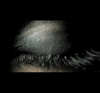
MWE_001 - Sr Integra Member

- Posts: 1265
- Likes: 0 post
- Liked in: 0 post
- Images: 12
- Joined: Fri Apr 21, 2006 6:59 pm
- Cash on hand: 0.00

- Location: Illinois
Re: .css file For PowerMetal
Hi
I am sorry to hear of your lost and I send my condolences to you and your family...
With regards to the colour of your links problem I understand now and I can let you know what you need to do...
ok add this
[code].navmenu]
after this
[code]a]
the colours are black and white for the hover over but you can change them to what ever you want
add this to the bottom of your .css file add this
[code].mainmenu { color]
this will change your header links colours...(you need to change them to what you want)
Now all your other links will be controlled by this bit of code in your css and you can change the colours to suit....
[code]a]
let me know if everything is ok

I am sorry to hear of your lost and I send my condolences to you and your family...
With regards to the colour of your links problem I understand now and I can let you know what you need to do...
ok add this
[code].navmenu]
after this
[code]a]
the colours are black and white for the hover over but you can change them to what ever you want
add this to the bottom of your .css file add this
[code].mainmenu { color]
this will change your header links colours...(you need to change them to what you want)
Now all your other links will be controlled by this bit of code in your css and you can change the colours to suit....
[code]a]
let me know if everything is ok
Last edited by found it on Wed Dec 31, 1969 4:00 pm, edited 1 time in total.
[url=http]themes.[/url]
http://www.founditforum.com :: [url=http]Joining people together[/url]
[url=http][img=left]http://www.bbful.com/bbful_banner2.png[/img][/url]
http://www.founditforum.com :: [url=http]Joining people together[/url]
[url=http][img=left]http://www.bbful.com/bbful_banner2.png[/img][/url]
-
.jpg)
found it - Dev Team

- Posts: 792
- Likes: 0 post
- Liked in: 0 post
- Joined: Mon Mar 27, 2006 3:29 am
- Cash on hand: 0.00

Re: .css file For PowerMetal
thankyou foundit for the kind words and many thx to you and Frost for the help. My trip was postponed by a day so I will be giving this a go tonight sometime if I can get myself in the mood to do website work. At any rate, Ill give you guys a shout via this forum and let you know how it goes. Many thx again Ray
Last edited by MWE_001 on Wed Dec 31, 1969 4:00 pm, edited 1 time in total.
"Don't gain the world and lose your soul, wisdom is better than silver and gold" -Bob Marley
If you build it, I can break it! ~ Whispered in the tone of the movie Field of Dreams.
If you build it, I can break it! ~ Whispered in the tone of the movie Field of Dreams.
-
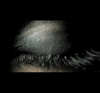
MWE_001 - Sr Integra Member

- Posts: 1265
- Likes: 0 post
- Liked in: 0 post
- Images: 12
- Joined: Fri Apr 21, 2006 6:59 pm
- Cash on hand: 0.00

- Location: Illinois
10 posts
• Page 1 of 1
Who is online
Registered users: Bing [Bot], Google [Bot], Helter, Majestic-12 [Bot]

