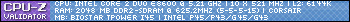phpBB Type: Integramod 141
MODs: No
Your knowledge: Beginner
Board URL: http://www.aaquacks.com
PHP Version:
MySQL Version:
What was done before the problem appeared?
What was done to try to solve the problem?
De.scription and Message
I am trying to create a page that opens before entering the website.
Here's my results so far: http://www.aaquacks.com/quackpage.html
I'm a beginner at alot of this so I'm not sure how to fix my problem
I want to get the picture to fit exactly inside the screen with no scrolling.
Here's what I have so far:
<table>
<tr>
<a>
<img></a>
</td>
</table>
Can some help me with this or tell me if I'm approaching this wrong.