Navigator


Sub Menu


Links Menu


Online Users


In total there are 224 users online :: 1 registered, 0 hidden and 223 guests
Most users ever online was 1091 on Wed Aug 16, 2023 5:27 pm
Registered users: Google [Bot] based on users active over the past 60 minutes
Developing a good backup plan?
Moderator: Integra Moderator
12 posts
• Page 1 of 1
Developing a good backup plan?
Your phpBB Version: 2.0.
phpBB Type: Integramod 141
MODs: No
Your knowledge: Beginner
Board URL: http://www.watchgeeks.net
PHP Version:
MySQL Version:
What was done before the problem appeared?
n/a
What was done to try to solve the problem?
n/a
De.scription and Message
I am getting ready to "turn the switch" on my site on Friday evening and have just about everything the way that I want it. Since, due to my own ineptness, I have already killed my site once...I would like to figure out a good plan for getting everything backed up and making sure that I have a good and recent backup in case something happens down the road. I have done a search here and have not found alot that really helps. If anyone has a good plan that has been working for them, can you share it with me?
Much thanks!
phpBB Type: Integramod 141
MODs: No
Your knowledge: Beginner
Board URL: http://www.watchgeeks.net
PHP Version:
MySQL Version:
What was done before the problem appeared?
n/a
What was done to try to solve the problem?
n/a
De.scription and Message
I am getting ready to "turn the switch" on my site on Friday evening and have just about everything the way that I want it. Since, due to my own ineptness, I have already killed my site once...I would like to figure out a good plan for getting everything backed up and making sure that I have a good and recent backup in case something happens down the road. I have done a search here and have not found alot that really helps. If anyone has a good plan that has been working for them, can you share it with me?
Much thanks!
Last edited by meijin on Wed Dec 31, 1969 4:00 pm, edited 1 time in total.
Michael
-

meijin - Members

- Posts: 62
- Likes: 0 post
- Liked in: 0 post
- Joined: Fri Feb 22, 2008 1:16 am
- Cash on hand: 0.00

Re: Developing a good backup plan?
I keep a matched ftp backup that is not zipped and matched file to file. The first time I zipped the whole site and down loaded it. After that I keep it matched file for file.
Also I keep a copy of the db with it.
Also I keep a copy of the db with it.
Last edited by CaNNon on Wed Dec 31, 1969 4:00 pm, edited 1 time in total.

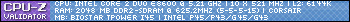
-

CaNNon - Sr Integra Member

- Posts: 750
- Likes: 0 post
- Liked in: 0 post
- Joined: Thu Apr 19, 2007 11:15 am
- Cash on hand: 0.00

Re: Developing a good backup plan?
"CaNNon";p="32032" wrote:I keep a matched ftp backup that is not zipped and matched file to file. The first time I zipped the whole site and down loaded it. After that I keep it matched file for file.
Also I keep a copy of the db with it.
Are you keeping this matched copy on the server or downloading it?
Thanks!
Last edited by meijin on Wed Dec 31, 1969 4:00 pm, edited 1 time in total.
Michael
-

meijin - Members

- Posts: 62
- Likes: 0 post
- Liked in: 0 post
- Joined: Fri Feb 22, 2008 1:16 am
- Cash on hand: 0.00

Re: Developing a good backup plan?
FTP = download protocol <img>
Last edited by CaNNon on Wed Dec 31, 1969 4:00 pm, edited 1 time in total.

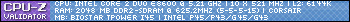
-

CaNNon - Sr Integra Member

- Posts: 750
- Likes: 0 post
- Liked in: 0 post
- Joined: Thu Apr 19, 2007 11:15 am
- Cash on hand: 0.00

Re: Developing a good backup plan?
I use a program call [url=http]wamp[/url] that is a complete server on your desktop....
I use it to run an exact copy of my onlines sites and make all the changes to this site before uploading to the live site....
I also whenever make changes to files make a back up of any files that I change so If I make an error I can instantly replace the original files....
just the way I do it...
I also keep a copy like cannon does as well including database backups...
I use it to run an exact copy of my onlines sites and make all the changes to this site before uploading to the live site....
I also whenever make changes to files make a back up of any files that I change so If I make an error I can instantly replace the original files....
just the way I do it...
I also keep a copy like cannon does as well including database backups...
Last edited by found it on Wed Dec 31, 1969 4:00 pm, edited 1 time in total.
[url=http]themes.[/url]
http://www.founditforum.com :: [url=http]Joining people together[/url]
[url=http][img=left]http://www.bbful.com/bbful_banner2.png[/img][/url]
http://www.founditforum.com :: [url=http]Joining people together[/url]
[url=http][img=left]http://www.bbful.com/bbful_banner2.png[/img][/url]
-
.jpg)
found it - Dev Team

- Posts: 792
- Likes: 0 post
- Liked in: 0 post
- Joined: Mon Mar 27, 2006 3:29 am
- Cash on hand: 0.00

Re: Developing a good backup plan?
Cannon:
I am assuming that when you download your files, you have the board disabled, correct?
How often do you recommend making such a backup of the system?
Thanks again!
I am assuming that when you download your files, you have the board disabled, correct?
How often do you recommend making such a backup of the system?
Thanks again!
Last edited by meijin on Wed Dec 31, 1969 4:00 pm, edited 1 time in total.
Michael
-

meijin - Members

- Posts: 62
- Likes: 0 post
- Liked in: 0 post
- Joined: Fri Feb 22, 2008 1:16 am
- Cash on hand: 0.00

Re: Developing a good backup plan?
"found it";p="32061" wrote:I use a program call [url=http]wamp[/url] that is a complete server on your desktop....
I use it to run an exact copy of my onlines sites and make all the changes to this site before uploading to the live site....
I also whenever make changes to files make a back up of any files that I change so If I make an error I can instantly replace the original files....
just the way I do it...
I also keep a copy like cannon does as well including database backups...
That WAMP Server looks VERY interesting! Looks like a great solution for someone like me who has to figure all of this out on the fly (along with the help of the people here).
Thanks very much for the link to it!
Last edited by meijin on Wed Dec 31, 1969 4:00 pm, edited 1 time in total.
Michael
-

meijin - Members

- Posts: 62
- Likes: 0 post
- Liked in: 0 post
- Joined: Fri Feb 22, 2008 1:16 am
- Cash on hand: 0.00

Re: Developing a good backup plan?
I did in first zip in cp from the host and it was running at the time.
I also test stuff on a copy running in sub domain same idea as found it though.
I also test stuff on a copy running in sub domain same idea as found it though.
Last edited by CaNNon on Wed Dec 31, 1969 4:00 pm, edited 1 time in total.

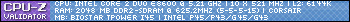
-

CaNNon - Sr Integra Member

- Posts: 750
- Likes: 0 post
- Liked in: 0 post
- Joined: Thu Apr 19, 2007 11:15 am
- Cash on hand: 0.00

Re: Developing a good backup plan?
meijin,
I found [url=http]wampserver[/url] is the way to go. You can practice (practice, practice!) building your site on your PC and then upload it to your site host. I'm having good luck with [url=http]FileZilla[/url] as an FTP program. Set up your website set-by-step (go [url=http]here[/url] for some decent guides), some people upload in bulk while I've been sort of doing it incrementally. Always backup files you are modifiying. I keep a prisitine folder of IM141 on my hard drive if I ever want to revert certain files.
Hope this helps!
I found [url=http]wampserver[/url] is the way to go. You can practice (practice, practice!) building your site on your PC and then upload it to your site host. I'm having good luck with [url=http]FileZilla[/url] as an FTP program. Set up your website set-by-step (go [url=http]here[/url] for some decent guides), some people upload in bulk while I've been sort of doing it incrementally. Always backup files you are modifiying. I keep a prisitine folder of IM141 on my hard drive if I ever want to revert certain files.
Hope this helps!
Last edited by Sligo on Wed Dec 31, 1969 4:00 pm, edited 1 time in total.
-

Sligo - Members

- Posts: 60
- Likes: 0 post
- Liked in: 0 post
- Joined: Sat Jan 20, 2007 10:38 am
- Cash on hand: 0.00

I keep 4 copies. One on my host for the site, a copy of the site in another directory like /site_bak/ and 2 copies on my computer. One in my editor folder, and the other is original install.
I used to use wamp but noticed that sometimes what I saw as fixed someone else (different browser) saw as still broken. <img> So there was the reason for my back up folder. I also have 3 copies of the db. One is downloaded with files. Other 2 are on different tables and live. Its a little more time consuming, but I noticed you can never be too safe.
I used to use wamp but noticed that sometimes what I saw as fixed someone else (different browser) saw as still broken. <img> So there was the reason for my back up folder. I also have 3 copies of the db. One is downloaded with files. Other 2 are on different tables and live. Its a little more time consuming, but I noticed you can never be too safe.
Last edited by Fallen on Wed Dec 31, 1969 4:00 pm, edited 1 time in total.
-

Fallen - Members

- Posts: 39
- Likes: 0 post
- Liked in: 0 post
- Joined: Sun Apr 09, 2006 7:54 pm
- Cash on hand: 0.00

I have my "Live site" at thebamapage.com hosted by 1and1.com in London
then I have a second site theclayfamilypage.com hosted by bluehost in California
I spend 5 dollars a month for the second site.
What I have done is made a complete backup of my sports site at my familypage . This was sort of hard to get right because I had to change links and all the other stuff.
Once I got the backup uploaded and working I then made an exact copy of it on my family page and call it my "testsite" where I install mods and test things out.
I have integramod do automatic backups (SQL) of my main sports site everyday and email it to me at my familypage email account.
I then have dns made easy who does one thing
http://www.dnsmadeeasy.com/pages/about.html
they check my main sports site about every 3 minutes and if the site is down for any reason it will automatically re-direct my sports site to the working backup copy on my family page.
If this happens then all I have to do is do a restore of the most recent SQL backup and all my post are there as well as all the users. I have found that this is just about the only way to make sure your site is up 100% of the time.
then I have a second site theclayfamilypage.com hosted by bluehost in California
I spend 5 dollars a month for the second site.
What I have done is made a complete backup of my sports site at my familypage . This was sort of hard to get right because I had to change links and all the other stuff.
Once I got the backup uploaded and working I then made an exact copy of it on my family page and call it my "testsite" where I install mods and test things out.
I have integramod do automatic backups (SQL) of my main sports site everyday and email it to me at my familypage email account.
I then have dns made easy who does one thing
http://www.dnsmadeeasy.com/pages/about.html
they check my main sports site about every 3 minutes and if the site is down for any reason it will automatically re-direct my sports site to the working backup copy on my family page.
If this happens then all I have to do is do a restore of the most recent SQL backup and all my post are there as well as all the users. I have found that this is just about the only way to make sure your site is up 100% of the time.
Last edited by clay3482 on Wed Dec 31, 1969 4:00 pm, edited 1 time in total.
-

clay3482 - Newbie

- Posts: 15
- Likes: 0 post
- Liked in: 0 post
- Joined: Wed Jan 23, 2008 5:51 pm
- Cash on hand: 0.00

My site is so big now its hard to back up. My IM site is over 1GB with all the pics and extras pics.
Data base is the important one and that gets backed up automatically every night at 11pm. I download the latest copy once a week to my hard drive.
Once before I spend a few hours coping all files to my hard drive via cuteftp, making an exact copy of my server. So now i just update any files that are changed and not the whole site.
I just got wampserver and have to learn how to use it now.
Data base is the important one and that gets backed up automatically every night at 11pm. I download the latest copy once a week to my hard drive.
Once before I spend a few hours coping all files to my hard drive via cuteftp, making an exact copy of my server. So now i just update any files that are changed and not the whole site.
I just got wampserver and have to learn how to use it now.
Last edited by richiebgood on Wed Dec 31, 1969 4:00 pm, edited 1 time in total.
-

richiebgood - Sr Integra Member

- Posts: 329
- Likes: 0 post
- Liked in: 0 post
- Joined: Tue Aug 08, 2006 12:01 am
- Cash on hand: 0.00

- Location: Ireland
12 posts
• Page 1 of 1
Who is online
Registered users: Google [Bot]



