Is there any way of stopping post from a certain forum from appearing on the recent posts block. I have a private forum for my staff and do not want the posts appearing.
Thanks for your help <img>
Recent Posts
Moderator: Integra Moderator
14 posts
• Page 1 of 1
Recent Posts
Last edited by MaestroX on Wed Dec 31, 1969 4:00 pm, edited 1 time in total.
-

MaestroX - Newbie

- Posts: 18
- Likes: 0 post
- Liked in: 0 post
- Joined: Wed Jul 12, 2006 10:39 am
- Cash on hand: 0.00

Re: Recent Posts
Only those users that are part of the private forum should see the topics from that forum in the Recent Posts Block.
Create a test user with no special privileges, log in as this user and see if you can still see the private posts.
Create a test user with no special privileges, log in as this user and see if you can still see the private posts.
Last edited by Teelk on Wed Dec 31, 1969 4:00 pm, edited 1 time in total.
-

Teelk - Dev Team

- Posts: 1309
- Likes: 0 post
- Liked in: 0 post
- Joined: Tue Mar 14, 2006 5:25 pm
- Cash on hand: 0.00

- Location: Canada
Re: Recent Posts
MaestroX, if you set up a group and then make the forum you are referring to 'private' and then assign the group to that private forum, you should be set. If you log in as 'visitor x', and 'visitor x' is part of the group, they will see the new topic in the 'recent topics' block. If 'visitor y' visits, they will not be able to see the link in 'recent topic' block.
Now this will work if you set it up correctly. If you are doing it, and a normal user can still see it, then something is not set correctly.
Now this will work if you set it up correctly. If you are doing it, and a normal user can still see it, then something is not set correctly.
Last edited by Master Dwarf on Wed Dec 31, 1969 4:00 pm, edited 1 time in total.
-

Master Dwarf - Integra Supporter
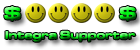
- Posts: 102
- Likes: 0 post
- Liked in: 0 post
- Joined: Sun Apr 09, 2006 8:26 am
- Cash on hand: 0.00

- Location: Madison, WI
"MaestroX";p="12761" wrote:I've done so and I can see the topic in the recent topics area. Any solutions?
Thanks for your help
As admin you will always see everything, even if you are not in the group...
You have to test this as a new member, not admin...
Did you do the test as new member?
Last edited by evolver on Wed Dec 31, 1969 4:00 pm, edited 1 time in total.
 Always remember you're unique, just like everyone else.
Always remember you're unique, just like everyone else.
We are born naked, wet and hungry. Then things get worse.
Don't take life too seriously, you won't get out alive.
-

evolver - Sr Integra Member

- Posts: 420
- Likes: 0 post
- Liked in: 0 post
- Joined: Mon Mar 27, 2006 12:46 pm
- Cash on hand: 0.00

- Location: Oostende
How about if you just don't want it to appear in recent topics?
for instance... everyone has access to a certain forum, but it's a forum that wouldn't be safe for viewing at work...
In the recent topics scroll, you'll see the topic, but not the name of the forum, so they inadvertantly lick on it not knowing where it was posted.
is there any way to keep a forum from showing up in that sense?
for instance... everyone has access to a certain forum, but it's a forum that wouldn't be safe for viewing at work...
In the recent topics scroll, you'll see the topic, but not the name of the forum, so they inadvertantly lick on it not knowing where it was posted.
is there any way to keep a forum from showing up in that sense?
Last edited by zenrei on Wed Dec 31, 1969 4:00 pm, edited 1 time in total.
IntegraMOD 141 RULES!!
[img=left]http://www.falloutzone.net/foz/images/smiles/attentionwhore.gif[/img]
[url=http]Click here to go to my site built with IntegraMOD 141[/url] <img>
[img=left]http://www.falloutzone.net/foz/images/smiles/attentionwhore.gif[/img]
[url=http]Click here to go to my site built with IntegraMOD 141[/url] <img>
-

zenrei - Sr Integra Member

- Posts: 286
- Likes: 0 post
- Liked in: 0 post
- Joined: Mon Oct 09, 2006 7:36 am
- Cash on hand: 0.00

"zenrei";p="16304" wrote:How about if you just don't want it to appear in recent topics?
for instance... everyone has access to a certain forum, but it's a forum that wouldn't be safe for viewing at work...
In the recent topics scroll, you'll see the topic, but not the name of the forum, so they inadvertantly lick on it not knowing where it was posted.
is there any way to keep a forum from showing up in that sense?
go to ACP->IM Portal -> Page Management and look for exceptional forum IDs for Recent Topics block
simply comma deliminate the forums you don't want showing up by its forum ID. To get the forum id, hover your mouse over the forum and you'll see the f="id" in the status bar.
Last edited by computerz on Wed Dec 31, 1969 4:00 pm, edited 1 time in total.
-

computerz - Members

- Posts: 84
- Likes: 0 post
- Liked in: 0 post
- Joined: Sun Aug 27, 2006 1:21 pm
- Cash on hand: 0.00

Re: Recent Posts
Portal Configuration?
Last edited by tmotley on Wed Dec 31, 1969 4:00 pm, edited 1 time in total.
-

tmotley - IntegraMODerators

- Posts: 524
- Likes: 0 post
- Liked in: 0 post
- Joined: Mon Mar 27, 2006 2:56 am
- Cash on hand: 0.00

- Location: Missouri, USA
"computerz";p="16319" wrote:"zenrei";p="16304" wrote:How about if you just don't want it to appear in recent topics?
for instance... everyone has access to a certain forum, but it's a forum that wouldn't be safe for viewing at work...
In the recent topics scroll, you'll see the topic, but not the name of the forum, so they inadvertantly lick on it not knowing where it was posted.
is there any way to keep a forum from showing up in that sense?
go to ACP->IM Portal -> Page Management and look for exceptional forum IDs for Recent Topics block
simply comma deliminate the forums you don't want showing up by its forum ID. To get the forum id, hover your mouse over the forum and you'll see the f="id" in the status bar.
when i go to page manangement, i only get these options:
Name:
Template File:
Forum-wide blocks?: Yes No
View by:
Usergroups:
and a sumbit button.. am i doing something wrong?
Last edited by zenrei on Wed Dec 31, 1969 4:00 pm, edited 1 time in total.
IntegraMOD 141 RULES!!
[img=left]http://www.falloutzone.net/foz/images/smiles/attentionwhore.gif[/img]
[url=http]Click here to go to my site built with IntegraMOD 141[/url] <img>
[img=left]http://www.falloutzone.net/foz/images/smiles/attentionwhore.gif[/img]
[url=http]Click here to go to my site built with IntegraMOD 141[/url] <img>
-

zenrei - Sr Integra Member

- Posts: 286
- Likes: 0 post
- Liked in: 0 post
- Joined: Mon Oct 09, 2006 7:36 am
- Cash on hand: 0.00

it's not working
IM Portal > Blocks Variables > md_except_forum_id
I put f13 (the forum id) in both text boxes and it's still showing up.
I tried all different combinations, and still, nothing.
what am I doing wrong? <img>
IM Portal > Blocks Variables > md_except_forum_id
I put f13 (the forum id) in both text boxes and it's still showing up.
I tried all different combinations, and still, nothing.
what am I doing wrong? <img>
Last edited by zenrei on Wed Dec 31, 1969 4:00 pm, edited 1 time in total.
IntegraMOD 141 RULES!!
[img=left]http://www.falloutzone.net/foz/images/smiles/attentionwhore.gif[/img]
[url=http]Click here to go to my site built with IntegraMOD 141[/url] <img>
[img=left]http://www.falloutzone.net/foz/images/smiles/attentionwhore.gif[/img]
[url=http]Click here to go to my site built with IntegraMOD 141[/url] <img>
-

zenrei - Sr Integra Member

- Posts: 286
- Likes: 0 post
- Liked in: 0 post
- Joined: Mon Oct 09, 2006 7:36 am
- Cash on hand: 0.00

With the current IM140, I found this under:
Admin Control Panel -> IM Portal -> Portal configuration. Set the forum id to the number ie: 14 shown in the f=<#> you see when you select the forum.
Changing the value in Blocks Variables does not work. (tried that too.)
Look for the following under Portal Configuration.
Exceptional Forum ID(s)
comma delimited [ recent topics block ]
worked for me.
Admin Control Panel -> IM Portal -> Portal configuration. Set the forum id to the number ie: 14 shown in the f=<#> you see when you select the forum.
Changing the value in Blocks Variables does not work. (tried that too.)
Look for the following under Portal Configuration.
Exceptional Forum ID(s)
comma delimited [ recent topics block ]
worked for me.
Last edited by dmitchel79703 on Wed Dec 31, 1969 4:00 pm, edited 1 time in total.
-

dmitchel79703 - Newbie

- Posts: 1
- Likes: 0 post
- Liked in: 0 post
- Joined: Tue Oct 31, 2006 8:14 am
- Cash on hand: 0.00

oh cool.. i'll keep this noted...
thanks!
thanks!
Last edited by zenrei on Wed Dec 31, 1969 4:00 pm, edited 1 time in total.
IntegraMOD 141 RULES!!
[img=left]http://www.falloutzone.net/foz/images/smiles/attentionwhore.gif[/img]
[url=http]Click here to go to my site built with IntegraMOD 141[/url] <img>
[img=left]http://www.falloutzone.net/foz/images/smiles/attentionwhore.gif[/img]
[url=http]Click here to go to my site built with IntegraMOD 141[/url] <img>
-

zenrei - Sr Integra Member

- Posts: 286
- Likes: 0 post
- Liked in: 0 post
- Joined: Mon Oct 09, 2006 7:36 am
- Cash on hand: 0.00

Re: Recent Posts
HI, I found this old post and have hte same issue. I have announcements to show on the front page. Forum ids 3,4,5 are public. Forum ids 8,9,10 are for a special group only.
I have the announcements set to show from 3,4,5,8,9,10, and have set the exceptional ids to 8,9,10. However, users who are not logged in still see the announcements from 8,9,10. If I click on the "comments" though it makes me try and login.
I am using 1.41
Any ideas?
I have the announcements set to show from 3,4,5,8,9,10, and have set the exceptional ids to 8,9,10. However, users who are not logged in still see the announcements from 8,9,10. If I click on the "comments" though it makes me try and login.
I am using 1.41
Any ideas?
Last edited by jbl7979 on Wed Dec 31, 1969 4:00 pm, edited 1 time in total.
-

jbl7979 - Newbie

- Posts: 21
- Likes: 0 post
- Liked in: 0 post
- Joined: Tue Jan 30, 2007 6:36 pm
- Cash on hand: 0.00

14 posts
• Page 1 of 1
Who is online
Registered users: Majestic-12 [Bot]

